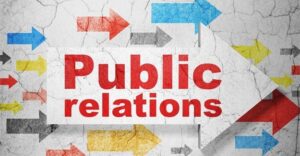Companies that want to create complex advertising campaigns that have different ad sets or multiple ads in them, and utilize the complete suite of ad manager tools can use Advanced Create on Snapchat.
Objectives
Businesses that have used the Facebook Ads Manager, or the LinkedIn Campaign Manager in the past tend to be familiar with advanced advertising manager platforms.
The Snapchat Advanced Create platform is similar in structure in those terms, as it divides the objectives into several stages of the marketing funnel, giving companies the option to increase awareness, drive consideration, or secure conversions.
However, it’s important to note that Snapchat’s advertising platform offers several campaign objectives that other social media platforms don’t have.
For instance, companies can secure app conversions to drive revenue, or promote a local business location to increase awareness, which is not available on other social media advertising platforms. After selecting the objective, it’s time to set the budget, time frame, and the name of the campaign.
Details
The next step in the Advanced Create platform from Snapchat is the ad set level, where companies can switch on their Snap ID tracking or their Snap Pixel as well as choose the placements for their ads.
By default, the platform delivers all of the ads in placements that are most likely to generate the results that the company has initially set. However, businesses also get the option to manually determine all ad placements too.
The next step is to set the targeting parameters, by choosing interest, demographics, and the devices of the target audience.
Furthermore, Snapchat provides companies with advanced targeting options, such as connection types, device carriers, and even household income. Through Advanced Create companies can also create their own custom audiences, either using data from their apps, their websites, or from Snapchat itself.
Creating the Ad
With the Snapchat Advanced Create ad platform companies get a lot of options in terms of creative sent at formats. Depending on the objectives of an advertising campaign companies can choose from displaying snaps as single images or a single video in between or after organic content.
They can choose from story ads that appear as branded tiles inside the Discover section of the app, or use filters that allow the platform’s users to use graphics and texts in their snaps.
There are also the commercials which are six-second video ads that tend to run during premium content created specifically for Snapchat, as well as collections ads which are perfect for e-commerce businesses and can show up to four different thumbnails. Lastly, companies can choose to use AR lenses which allow them to create interactive experiences for the potential customers.
Campaign Completion
Once the company has finished creating its first ad or ad set, it has the option to create more of each one. Simply by opening the Create New button in the menu, companies can choose an ad to duplicate.
For instance, companies can create a single story or a video ad that’s going to connect with different segments of the target audience through a variety of placements or formats. After that step, it’s time to review and publish the ad campaign and track relevant metrics.
Mike Paffmann is the CEO of Virgo PR. He has previously worked as a Vice President at Clarity PR, 5WPR, and Highwire PR.
Virgo PR is a full-service digital marketing and digital PR agency that caters to clients in all industries. Paffmann has over a decade of experience in the public relations industry and has provided diverse media relations programs for brands and corporations across enterprise, software, eCommerce, technology, and consumer apps of all sizes. He has worked with clients including IBM, Genies, Glint, Rebel Ventures, AppAnnie, Owl Labs, car2go, Vkanesee, and more.