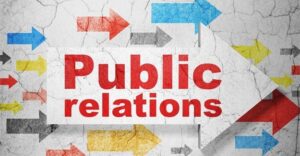Many companies are always looking to generate a better organic reach for the content they share on Facebook.
Fortunately, the platform has a post testing feature where businesses can test out organic text, links, and more types of Facebook content so they’ll be sure that every time they share content they will be delivering the best version of that content to the target audience.
Testing Text Content
The content the companies share on Facebook doesn’t always need to include a visual element. In fact, there are plenty of times that simply creating a compelling text post can be enough to generate engagement from the followers.
To test text content on Facebook companies need to head to their Creator Studio, and in the content type, they need to choose “text” from the menu. All of the text they want to test out should be entered into the field. It’s important to remember that Facebook allows 63,206 characters for a single text post which companies should be using wisely.
That means telling a story without making the story so long that the readers will start losing interest, and instead, businesses should be creating text content that’s going to drive and engage people.
The best way to test out text content is to create between two and four posts that have a single different aspect to them, such as the length, the tone, or even the approach to figure out what’s going to work well with the audience.
After that companies can schedule the test and set some parameters such as the duration of the test, and the metrics they need to keep track of during the test period. Once the post is published, Facebook sends out a confirmation to the business, and companies can look at the results inside the Content Library.
Testing Links
Facebook posts that contain links allow companies to provide a big area for the target audience to click on that’s going to send them to a different page.
Through the link testing option on Facebook, companies can learn more about how effective their CTAs are, if the placement of the link has a role in the engagement it receives, and even whether the audience is tempted to watch more videos.
The testing option can be found inside the Creator Studio, and in the drop-down menu, the company should select the “link” option from the content type.
Businesses should be creating at least two different posts with different URLs to create this test, and after that, they can set the parameters for the test. Inside the pop-up window that shows up after that step, companies can complete all of the open fields and set relevant metrics for this type of test that they want to track.
It’s important to remember that for this type of test companies can choose to make it between 10 minutes and 24 hours long, and to get the most out of it companies should run these tests during peak hours of audience activity on the platform.
Split Testing Organic Image and Video-Based Content
The best, and really the only way, that companies can truly understand if the content they’re sharing on Facebook is performing well is through measuring data.
Fortunately, Facebook provides companies with a free and easy to use to walk that can help, called the Facebook Post Testing tool. Anyone that has admin access to a Facebook page can test out different types of organic content such as images or videos to understand how well different types will perform.
This information can help companies improve their Facebook marketing campaigns and ensure they’re going to be reaching the right people, at the right time, and sending the right messages.
Testing Image Posts
Companies that want to test their image posts on Facebook can open the Creator Studio on the platform and set up their image post test under the Start Testing Now button.
Inside the content type they need to select “image” in the drop-down menu, and then upload the image that’s been created for the test. After that, businesses can fill out all of the other necessary information for the test and upload other images they want to split test with the first one and compare the details on the performance of each one.
Then, inside the pop-up window that shows up, companies can select the length of the image post test which can last from 10 minutes to 24 hours.
They can also decide on which metrics they want to keep track of during the test, and start running it either immediately, or schedule it to run later.
Testing video posts
The video post testing tool is located inside the Creator Studio, just like the image testing tool. To test out videos companies need to upload the video that was created for the test, and then enter the title, description, as well as other details that will help the business find the test at a later point.
Companies can choose to upload at least two, and at most four different videos they want to test, and then they can select the length of the test, which can be between 30 minutes and 24 hours, and choose when the test is going to run.
The goal of this type of split testing of video content is to give the test enough time so the platform can generate enough data so that the company gets reliable results.
It’s important to remember that companies should be running their split testing during the times of day when the people that are following the business are generally online, otherwise, the test won’t end up performing well or generating any sort of positive results as the target audience won’t get a chance to see the content.
Additionally, even if a company chooses to run the test for the full 24 hours that the platform provides its users if the results are generated earlier than that, companies don’t have to use that entire time. In fact, they can decide to end the test early, select the winner and publish it manually.
Mike Paffmann is the CEO of Virgo PR. He has previously worked as a Vice President at Clarity PR, 5WPR, and Highwire PR.
Virgo PR is a full-service digital marketing and digital PR agency that caters to clients in all industries. Paffmann has over a decade of experience in the public relations industry and has provided diverse media relations programs for brands and corporations across enterprise, software, eCommerce, technology, and consumer apps of all sizes. He has worked with clients including IBM, Genies, Glint, Rebel Ventures, AppAnnie, Owl Labs, car2go, Vkanesee, and more.